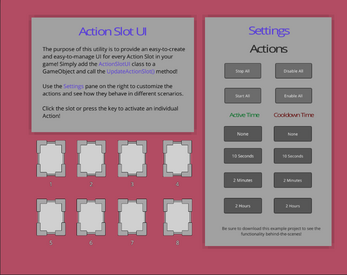Action Slot UI tool
Features:
- Supports three different Action states
- The Active state can be used while an Action is alive, or while an Action is being cast.
- The Cooldown state can be used while an Action cannot be used for a certain duration
- The Disabled state can be used when interaction with the Action Slot should not trigger the Action to fire
- Native Unity3D functionality
- Everything from the setup to its' basic functionality is all native in Unity3D. This means that there are no surprises, and also no frustration is necessary to make a certain feature work.
- Easy four step implementation:
- Add the ActionSlotUI class to a GameObject (or drag one of eight predefined objects from the project into your scene)
- Set which UI objects you want to use for the Action Slots in the Unity3D inspector
- Add the IActionObject interface to your Action's class
- Call the UpdateActionSlot() method
Visit Lairinus.com to view more information about this tool.
| Status | Released |
| Category | Tool |
| Platforms | HTML5 |
| Author | Lairinus |
| Made with | Unity |
| Tags | action-slot, tool, unity3d, User Interface (UI) |