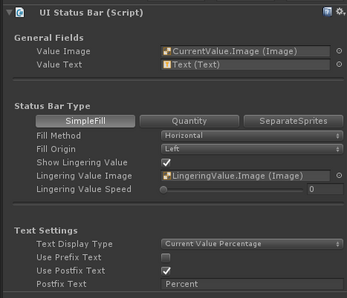Lairinus' UIStatusBar Tool
Introduction
Progress bars in Unity3D are fantastic at showing health, experience, loading progress, and many other features. Although they're very useful and almost everyone has at least one, you still need to create some sort of custom code or use a tool. The UIStatusBar tool allows users to show a simple progress bar with sprites, image fill, or even as a quantity tracker. See below for the demo and more details!
Meet the Unity3D UI Status Bar Tool
Out of the box, the UI Progress Bar tool contains a lot of great features:
- 3 Progress Bar Types
- Simple Fill
- Shows basic Images with a fill in order to represent the current/max value.
- If enabled, "Lingering" values show an after-image in case the value of the progress bar changes dramatically.
- Quantity
- Can be used to track a basic value or count
- Sprite
- Can cycle through sprites to display a minimum/maximum/current value.
- Simple Fill
- Many Text Settings
- The text can be fully customized in order to provide exactly what you want.
- Supports a "prefix" and "postfix" string that can be added before and after the values, respectively
- Supports showing the UIStatusBar value in five different formats
- None - No text is displayed
- Quantity - Text is treated as a quantity, and only the current value is displayed
- Current Value - Only the Current Value is displayed
- Current Value Percentage - The Current Value is displayed as a percentage
- Current Value of Max = The formatting for this type is "CurrentValue + "x" + MaxValue", where X is any string that you want to specify
Ease of Use
The UI Status Bar is designed to be incredibly easy to use. There are only three steps involved:
- Add the UIStatusBar component to an object
- Fill in the Value Image and Value Text properties, along with all other fields that you want
- Call the UpdateStatusBar() method in-game in Update(), a Coroutine() or even at your own pace to update the Status Bar.